
How to Install Software for Ford and Mazda? – Installation Steps for Software for Ford and Mazda
Firstly please prepare two laptops, one for software for Ford, the other is for Mazda. This is the instruction for the tool Ford Here are […]

Firstly please prepare two laptops, one for software for Ford, the other is for Mazda. This is the instruction for the tool Ford Here are […]

How to Register Autel Products? A. Register tools in official website: Step 1. Go to Autel official website and click “Create an Autel ID” https://pro.autel.com […]
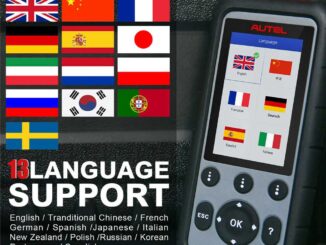
How To Register Autel MaxiDiag MD806 Pro? User would update the scan tool ONLY after you had registered the tool on our website: www.autel.com. Then […]
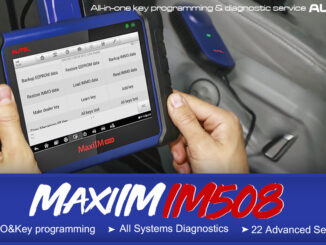
Autel MaxiIM IM508 IM608 Important Information for AUDI / VW / SKODA, servers are no more accessible for IMMO data calculation. hence for now AKL […]

How to Update Autel MaxiCOM MK908P Firmware? 1. Power up the MaxiCOM Display Tablet, and ensure that it is connected to a power source and […]
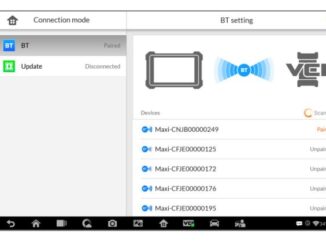
This application allows you to pair up the MaxiCOM Display Tablet with the VCI device, either the J2534 Programming Device or the Wireless Diagnostic Interface, […]

The VCI device needs to be either connected to a vehicle or to an available power source, so that it is powered up during the […]
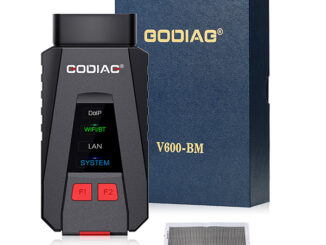
GoDiag V600-BM First Time Setup Guide: 1. Locate the registration slip included in the packaging – Open carefully to reveal the device serial number and […]
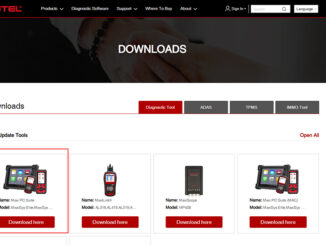
1. Download the PC suite from Autel website: https://www.autel.com/download.jhtml then run the PC suite app on your desktop. 2. Connect your device to the computer […]

Recently we get a message from our customer, for SDC4 software error message “Supplied StarKey is invalid” as following, firtsly we try to activate again, […]
Copyright © 2024 | WordPress Theme by MH Themes