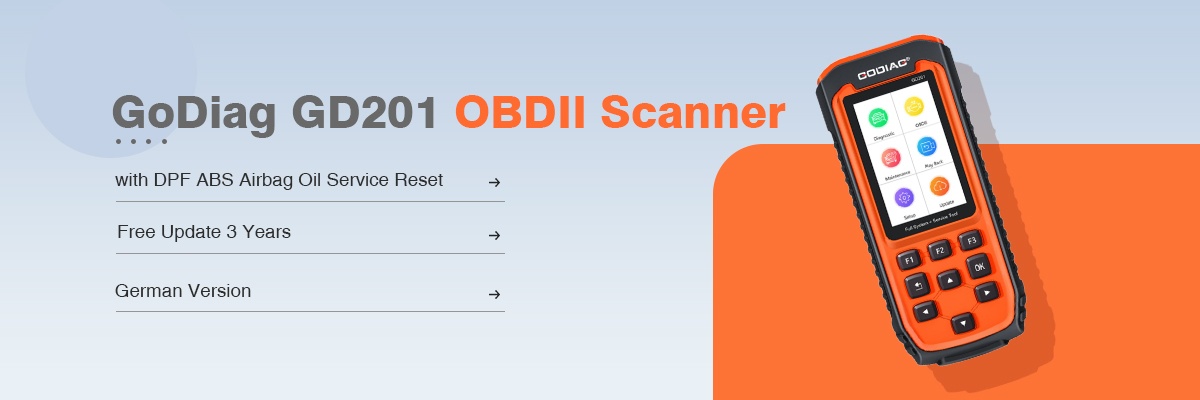How to Update Autel MaxiCOM MK908P Firmware?
1. Power up the MaxiCOM Display Tablet, and ensure that it is connected to a power source and with a steady internet connection.
2. Tap the Update application button from the MaxiCOM Job Menu, or tap the update notification message when received. The Update application screen displays.
3. Check all available updates:
If you decide to update all the items, tap the Update All button.
If you only want to update some individual items, tap the Update button on the right column of the specific item.
4. Tap the Pause button to suspend the updating process. When you tap Continue to renew the update, the updating process will resume from the breakpoint.
5. When the updating process is completed, the firmware will be installed automatically. The new version will replace the original version if there is one.