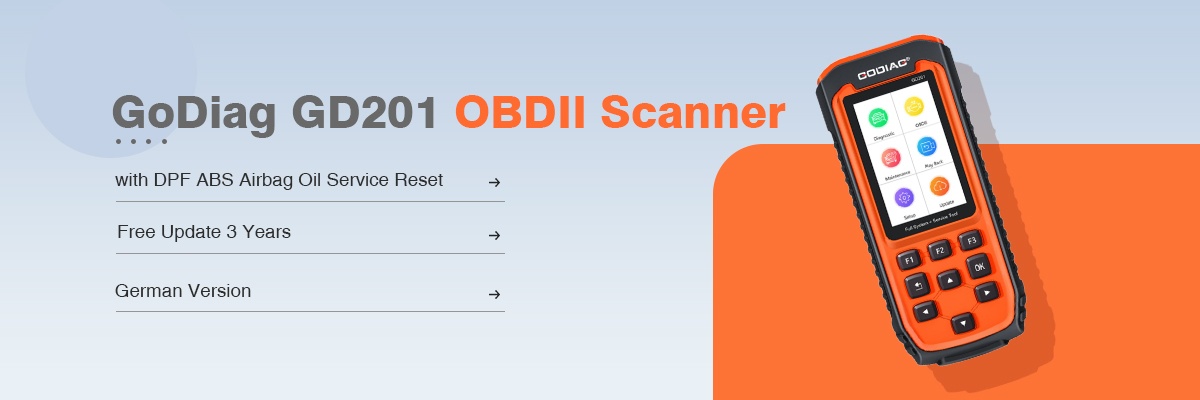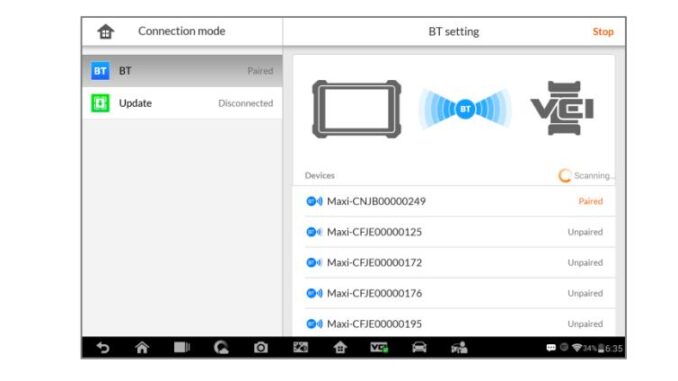
This application allows you to pair up the MaxiCOM Display Tablet with the VCI device, either the J2534 Programming Device or the Wireless Diagnostic Interface, and to check the communication status.
Sample VCI Manager Screen
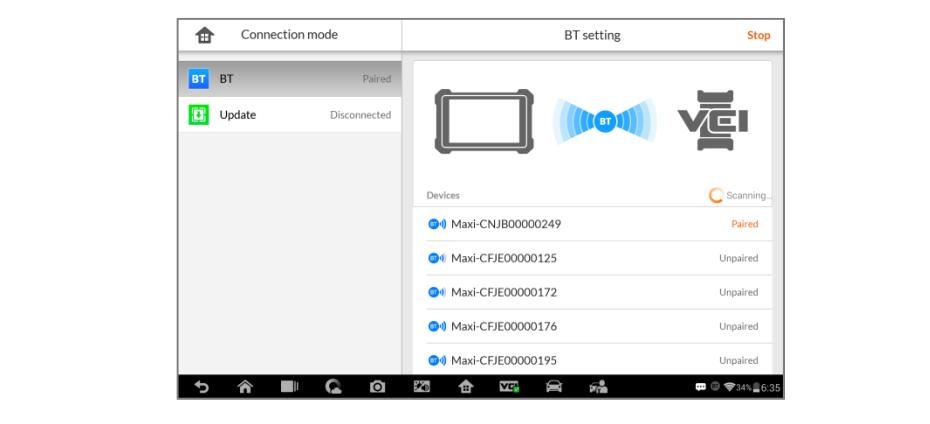
1. Connection Mode – there are two connection modes available for selection. The connection state is displayed alongside.
BT Paring – when paired to a wireless device, the connection state displays as Paired; otherwise it displays as Unpaired.
Update (for VCI software only) – updates VCI software via the internet through the MaxiCOM tablet networking using a USB connection.
Select a connection mode to manage and set up the connection.
2. Settings – This section allows you to manage wireless pairing or set up the network connections.
BT Setting – searches and displays the type and a partial serial number for all of the devices available for pairing.
Tap a required device to start pairing. The BT status icon displayed to the left of the device name indicates the received signal strength.
Ethernet Setting – allows you to perform network configuration.