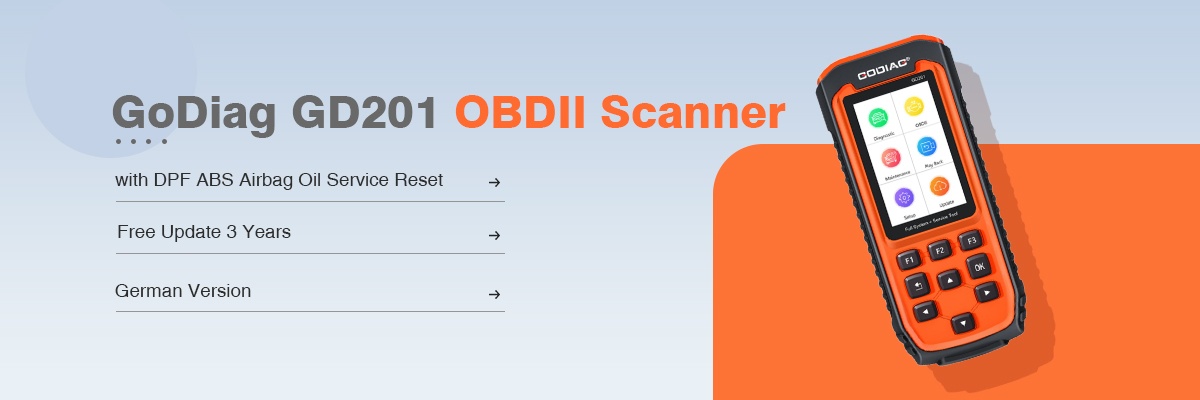GoDiag V600-BM First Time Setup Guide:
1. Locate the registration slip included in the packaging
– Open carefully to reveal the device serial number and product key
– These are required for first time setup your new V600-BM interface
2. Download Godiag V600-BM firmware updater (Click here)
update guide free download
3. Extract the contents of the zip file to a folder
3. Run the Godiag firmware updater by double clicking the file “STTech.AnyVCI.Updater.exe”
4. For first time users, register the device by entering your email, password of your choice, product serial number and product key in the required fields
– If you have already registered, you can login with your email and password
5. On the main page you can select various options such as firmware update, license update and advanced settings
6. Please follow our Godiag V600-BM online guides to update device firmware or update license
7. The Godiag V600-BM is now ready to use and fully compatible with BMW standard tools
8. We can also provide the latest BMW diagnostic software (ISTA+ & ISTA-P) on HDD or SSD contact us here sales@autoobd.de