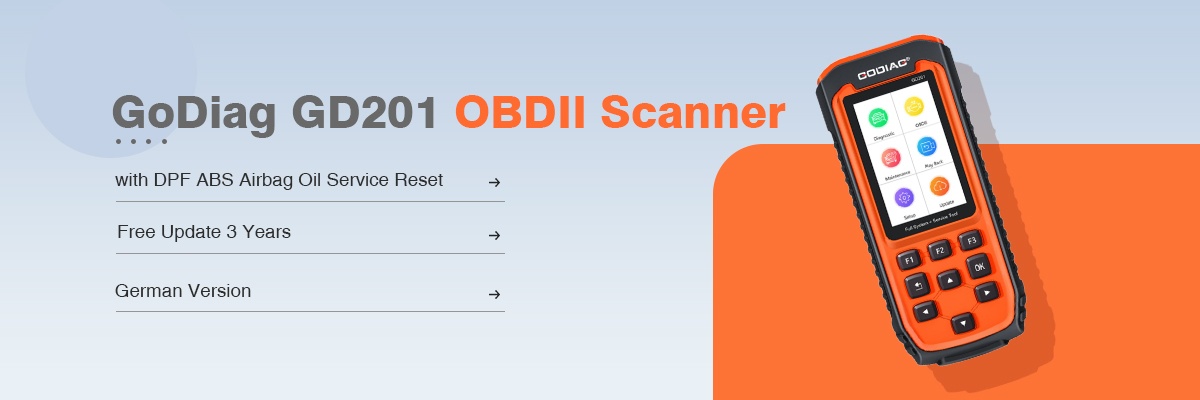V2020 SVCI FVDI “Fehlende DTC-Datenbank. ABRITUS Common Setup installieren” und “Eigenschaften für ASK” -Lösung
Q1: Wenn Sie die Software Abrites Starter BMW v10.4 、 v10.5 mit dem Gerät SVCI2020 / SVCI2019 öffnen, wird beim Lesen der DTC-Funktionen der folgende Fehler gemeldet.
“Fehlende DTC-Datenbank. ABRITUS Common Setup installieren”
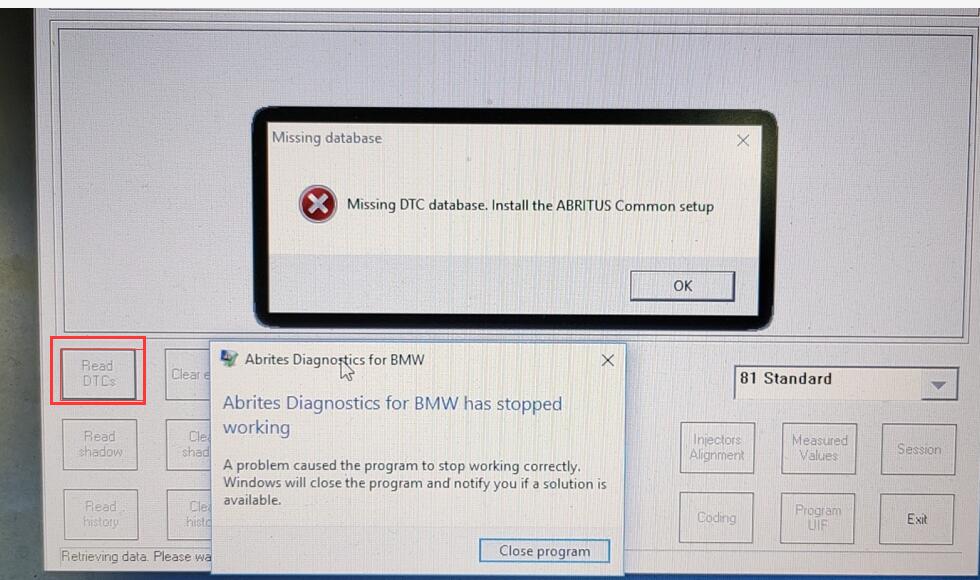
Q2: Wenn Sie das Radio programmieren möchten, z. B. mit der BMW Software, werden die Fehlerinformationen wie in den folgenden Abbildungen angezeigt.
“Eigenschaften für ASK”
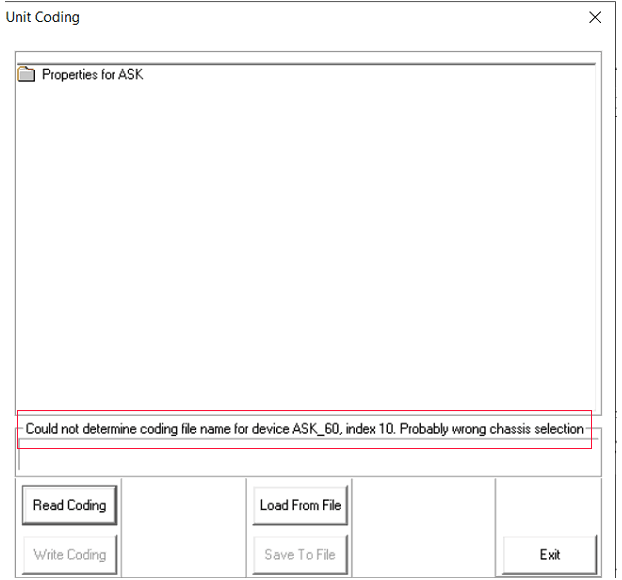
Lösung:
Schritt 1: Öffnen Sie das SVCI2020-Installationsverzeichnis
Schritt 2: Geben Sie das Verzeichnis “C: Programme (x86) \ Abrites Commander-Softwareliste \ Common2 \” ein und kopieren Sie den BMW-Ordner in das Verzeichnis “C: Programme (x86) \ Abrites Commander-Softwareliste \ Common \”.
Oder besuchen Sie die offizielle Website: http://flyobd.com/en/article-76.html
V2020 SVCI FVDI “Missing DTC database. Install ABRITUS Common setup” and “Properties for ASK” Solution
Q1: When you open the Abrites commender BMW v10.4, v10.5 software with SVCI2020/SVCI2019 device, the following error will be reported when reading the DTC functions.
“Missing DTC database. Install ABRITUS Common setup”
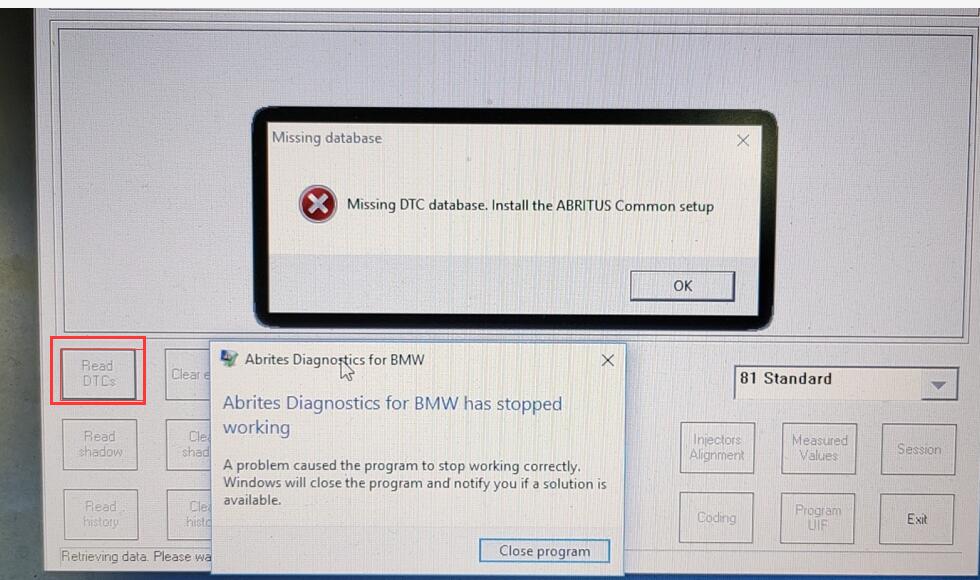
Q2: when you want to program the radio eg function with BMW software, it will appear the error information like below figures.
“Properties for ASK”
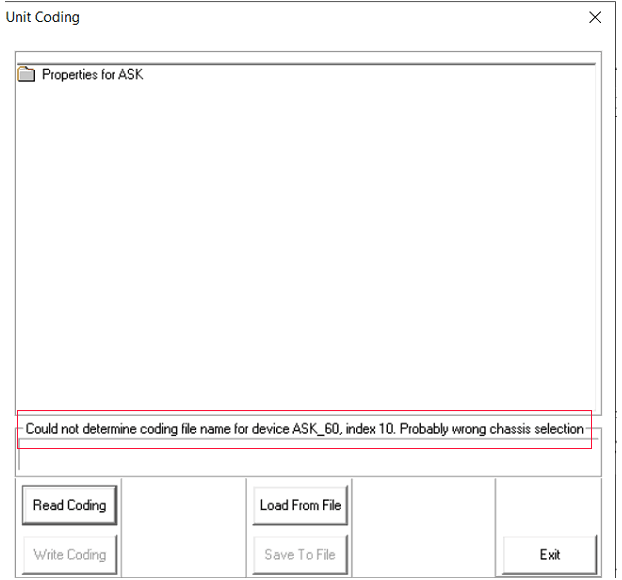
Solution:
step 1: Open the SVCI2020 installation directory
step 2: Enter “C: Program Files (x86)\Abrites Commander Software List\Common2\ ” directory and copy BMW folder to “C: Program Files (x86)\Abrites Commander Software List\Common\” directory.
Or check in the official website: http://flyobd.com/en/article-76.html