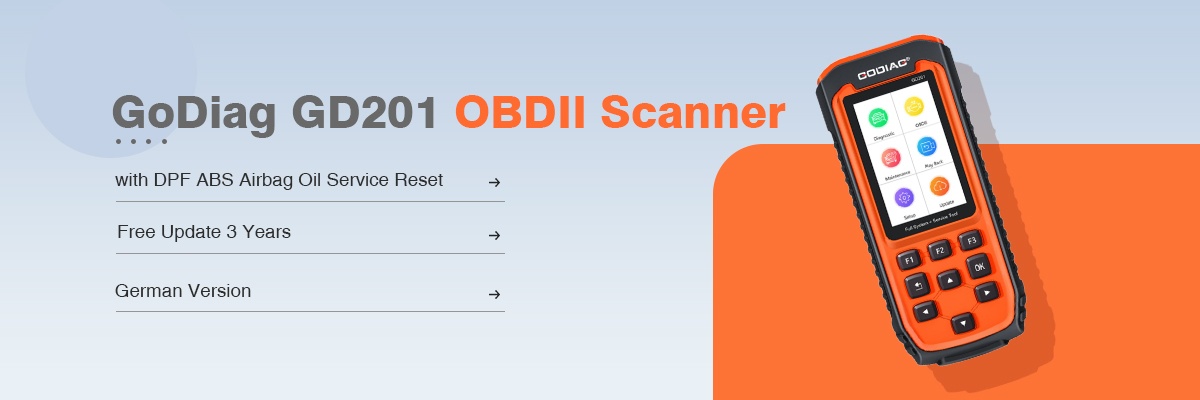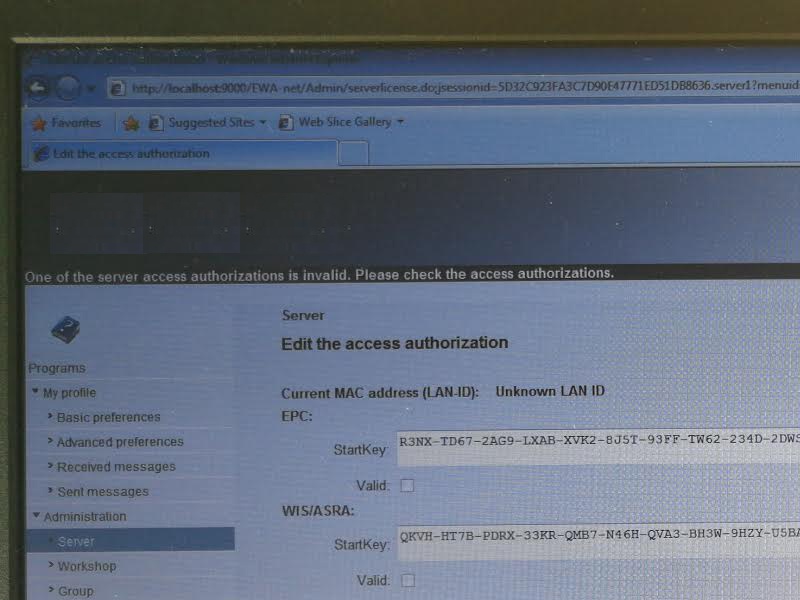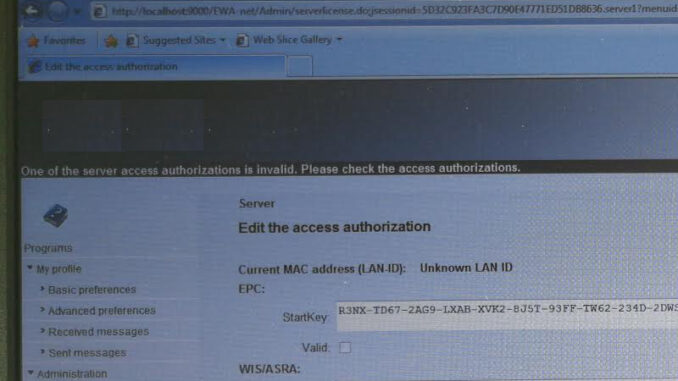
“Unknown LAN ID”-Solution for V2020.3 SDC4/C5 software:
1. On the desktop bottom left corner
2. Click start-run, enter “cmd”, enter windows xp Command prompt,
3. Enter “set devmgr_show_nonpresent_devices=1”, Click “Enter” (enter the words in the double quotes but not included double quotes), this is for displaying the Hidden device.
4. Enter “start devmgmt.msc”, open the device manager, click to check the “Show hidden devices” in the menu, open “network adapter”, we will find the original network card , if you do not know which one is the original network card, you can uninstall the grey devices all. If it tells you cannot be uninstalled, you can ignore it, just uninstall those devices which can be uninstalled. So that you can release the IP address with is bind with the original net work.
5. Now you can set the IP address to the new network card.