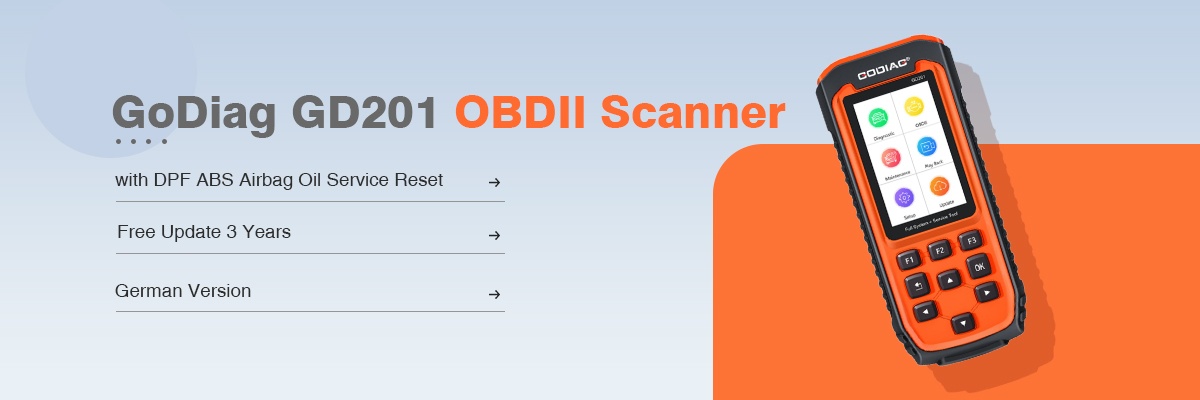Ich habe WIS Standalone 07/16 auf XDOS 09/16 installiert.
WIS funktioniert gut von Desktop und von Xentry. Aber wenn ich versuche, WIS von DAS zu starten, habe ich Fehler: “WIS ist auf diesem System nicht verfügbar”
Antworten:
WIS Standalone funktioniert auch perfekt von Xentry und DAS von Desktop-Symbol!
Aber es gibt eine Bedingung für das System, die viele Leute nicht benutzen oder nicht verstehen!
Vor einigen Jahren beginnt Daimler, WIS-Dokumente über Xentry-Systemeigenschaften zu verknüpfen!
Auf diese Weise werden alle Dokumente nur angezeigt, wenn xentry läuft und DAS über Xentry aufgerufen wurde!
Vergessen DAS eigenständige exe. Es ist einfach, ohne Xentry auszuführen, aber Dokumente können nicht mit WIS.SD-Medien und TIPS verknüpft werden.
Ein weiterer guter Tipp: WIS nicht in DAS Hilfe
Fügen Sie diesen Ordner WIS_LINK in
F: / Programm / DAS / Bäume / PKW / Programm und
F: / Programm / DAS / Bäume / Global / Programm
Bevor Sie den ursprünglichen Ordner umbenennen
und gehe zu SDNC-Konfiguration-Server
mark Offline (WIS Standalone)
Ich hoffe, es wird helfen.
English Version:
WIS from DAS: WIS is not available on this system.
I installed WIS Standalone 07/16 on XDOS 09/16.
WIS works good from desktop and from Xentry. But when I try to start WIS from DAS, I have error: “WIS is not available on this system”
Reply:
WIS Standalone works just perfect from Xentry and DAS from desktop icon too!
But there is one condition for the system that lots of people don’t use or don’t understand!
Some years ago Daimler starts to link WIS documents through Xentry system properties!
This way all documents will be shown only if xentry is running and DAS was called throught Xentry!
Forget DAS standalone exe. It is easy to use without runing Xentry but it cannot link documents to WIS.SD media and TIPS.
Another good tip: WIS not rusn in DAS help
Insert this folder WIS_LINK in
F:/Programm/DAS/Trees/PKW/Programm and
F:/Programm/DAS/Trees/Global/Programm
Before you make it rename the original folder
and go to SDNC-Konfiguration-Server
mark Offline (WIS Standalone)
I hope it will help.