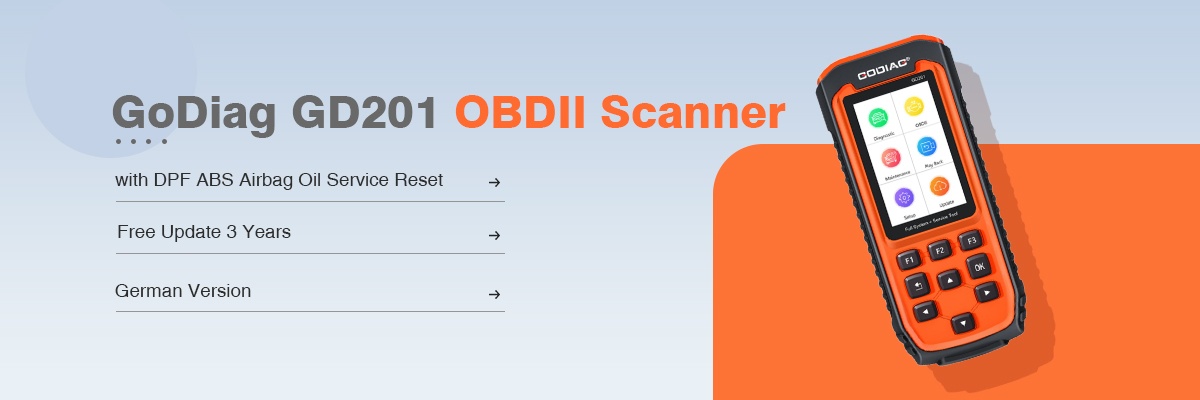Solution for Some of Lonsdor KH100 Error
Error 1:
Cannot connect to network even if there are several hot spots available.
Error 2:
Stuck in some interface for a long time while operating.
For example, when you register the KH100, it just keeps searching for network.
When you turn on the Lonsdor KH100, it keeps loading for several minutes.
Solutions:
Step 1: Download the repaired file of KH100 and put the file on the desktop of a computer.
Unzip the file and you will get two files.
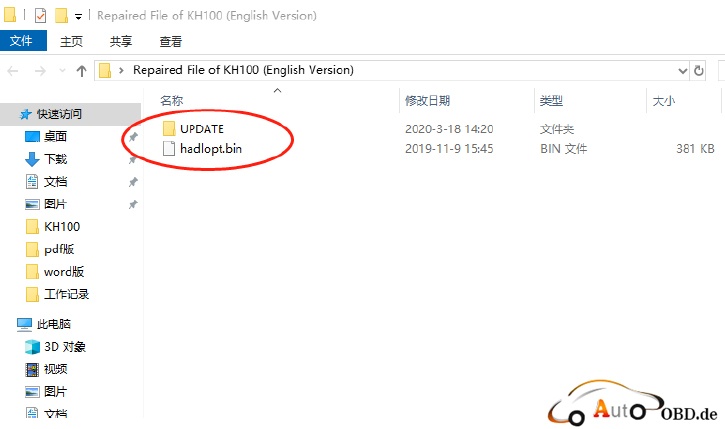
Step 2: Turn off the KH100. Hold “Down” button for a few seconds and then press “Power” button once,
the KH100 will enter “USB Disk Mode” interface.

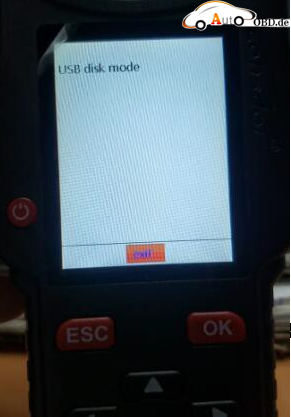
Step 3: Connect the KH100 to the computer and put those two files into the KH100.
Step 4: Click “OK” to reboot the KH100 and you will see a progress bar in the KH100.
The KH100 will be updated automatically.

Step 5: Check whether the KH100 works or not after updating.