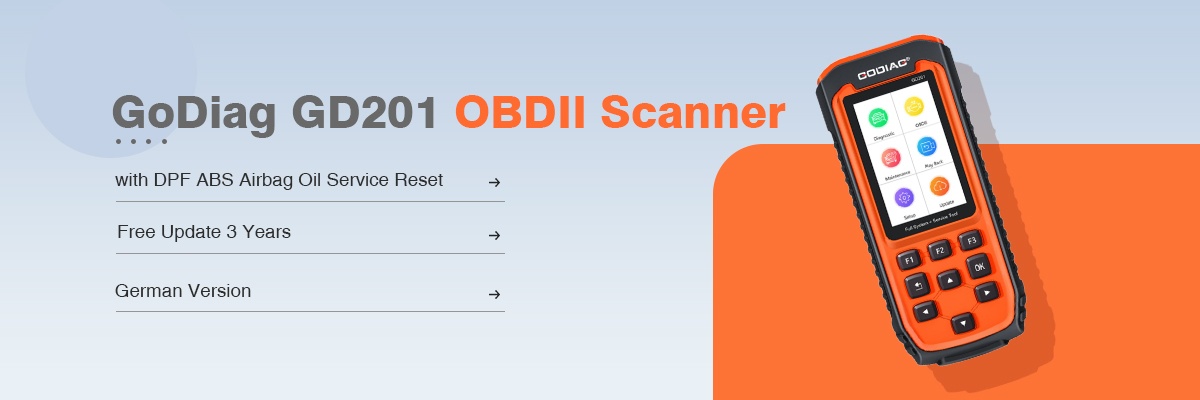How to Install Mazda?
Item number: SP239
Here is the links for the software you need:
Mazdas IDS installation software: https://mega.nz/#F!AtgDTQpK!75YJKyupVlz4aJwCsjE7Rw
patch: https://mega.nz/#F!AooiHQrR!WsDPAmflZTrFsaKmLT7G8w
IDS programming patch: https://mega.nz/#!gREkDChZ!7Yo8_ks39I0Wr6-k8nspZauR6qMqvdfcqeHlR60GMxc
Install directly on the laptop.
1. install Mazda IDS
2. connect with the device, install vx manager, install Mazda driver,
3. connect with the device, install patch, use patch to open IDS software, cannot open it directly.
4. if you need to programe, install program patch
This is installation video for V112 Ford, it is same with Mazda, you can do as it: https://youtu.be/QPWqh48wKUY
Tip: If you have installed Ford on this laptop, pelase install Mazda on another laptop, as they cannot install on the same laptop.