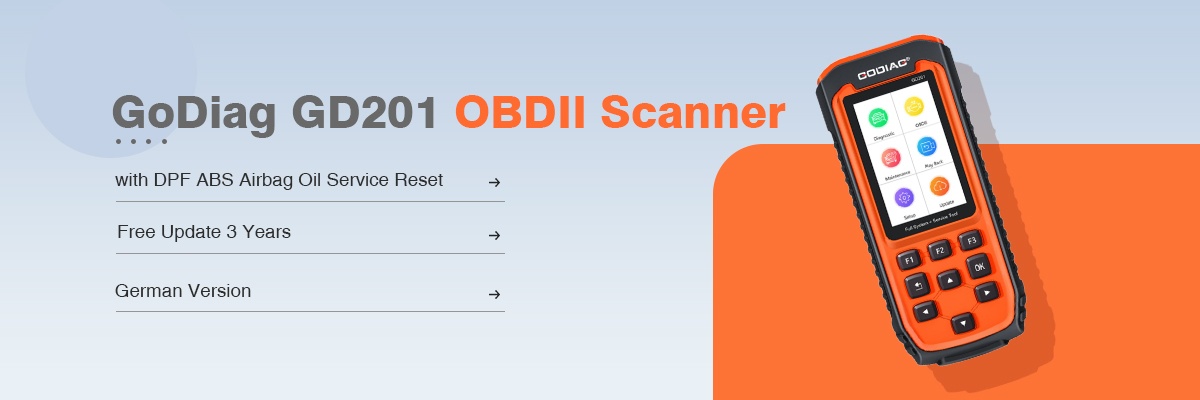The VCI device needs to be either connected to a vehicle or to an available power source, so that it is powered up during the synchronization procedure.
Make sure the MaxiCOM Display Tablet has a charged battery or is connected to an AC / DC power supply.
To pair the VCI device with the Display Tablet
1. Power on the MaxiCOM Display Tablet.
2. Connect the 26-pin end of the data cable to the J2534 ECU Programming Device’s vehicle data connector (for MaxiCOM Pro); Or connect the 15-pin end of the data cable to the Wireless BT Diagnostic Interface’s vehicle data connector (for MaxiCOM)
3. Connect the 16-pin end of the data cable to the vehicle data link connector (DLC).
4. Tap the VCI Manager application on the MaxiCOM Job Menu of the display tablet.
5. Select BT from the connection mode list.
6. Tap the Scan button at the top right corner. Now the device starts searching for available pairing units.
7. Depending on the VCI type you use, the device name may display as Maxi suffixed with a serial number. Select the required device for pairing.
8. When paring is successfully done, the connection status displayed to the right of the device name is shown as Paired.
9. Wait a few seconds, and the VCI button on the system Navigation bar at the bottom of the screen shall display a green tick icon, indicating the display tablet is connected to the VCI device.
10. Tap the paired device again to unpair it.
11. Tap the Back button on the top left to return to the MaxiCOM Job Menu.