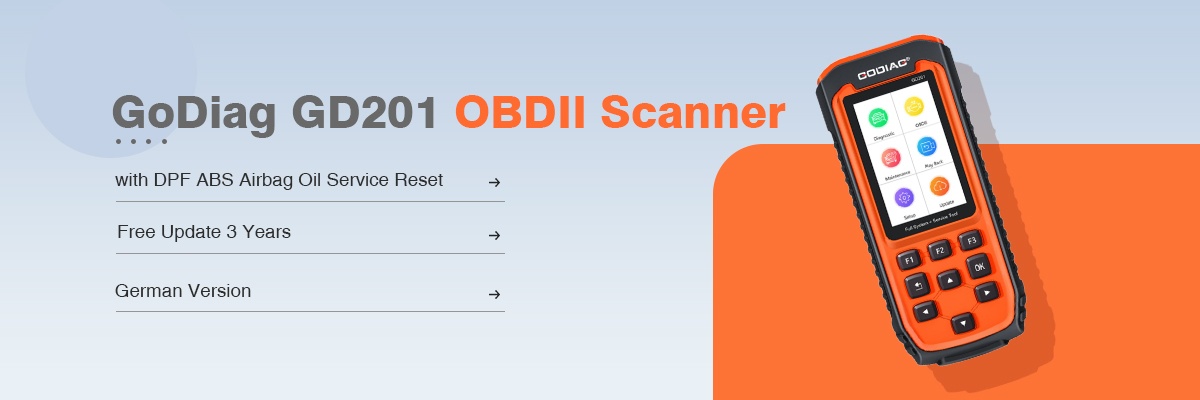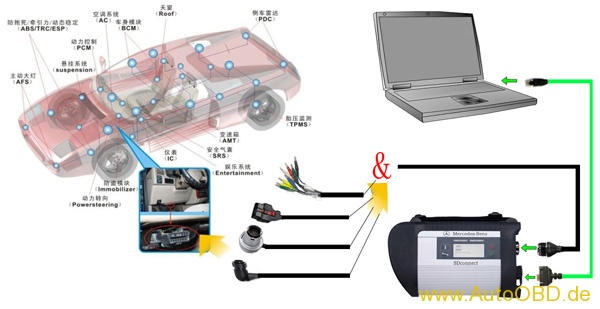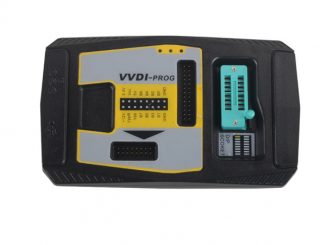Lonsdor K518ISE-Update Mitsubishi-USA & Australia-Series 2
Lonsdor K518ISE-Update Mitsubishi-USA & Australia-Series 2 Updating continue! Free Update[March 27, 2018] Mitsubishi\Select from vehicle\America\USA\Diamante\2000-2006 Mitsubishi\Select from vehicle\America\USA\Eclipse[CAN]\2006-2009 Mitsubishi\Select from vehicle\America\USA\Eclipse\1996-2005 Mitsubishi\Select from vehicle\America\USA\Endeavor Mitsubishi\Select from […]